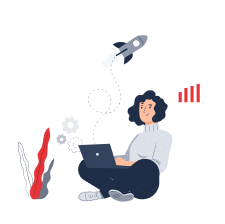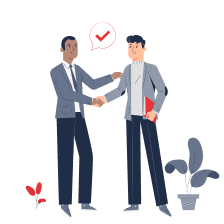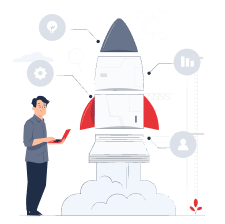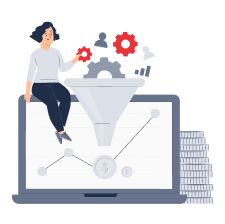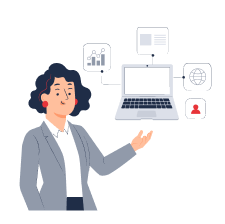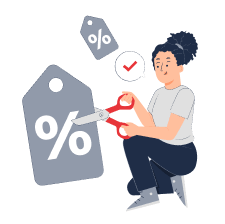Remarketing
What is remarketing?

Remarketing is an internet marketing tool invented by the contextual advertising service Google AdWords to drive real and potential customers back to a website. Simply put, this tool allows you to show visitors ads relevant to their recent enquiry, thus redirecting them to the right app or platform.
Usually, remarketing is aimed at users who, for whatever reason, have not decided to order a product, leaving the products (or services) in their shopping cart or only viewing them. Nevertheless, you can also use it to bring back repeat customers to motivate them to buy again.
How remarketing works
The best way to explain how remarketing works is with a practical example. When users visit a website for the first time, they get tagged immediately with their cookie, which their browser then stores. It is like a kind of beacon. This tag allows the company to track all of the user's actions on the site so that the customer journey can be further analysed and optimised.
Once a user leaves a site, a specific company uses the data to generate and target ads. Once a user visits any other website included in Google's contextual media network, they see exactly the kind of ads that will remind them of the online shop they visited earlier and the unfinished purchase, thereby making them go back to it.
Furthermore, remarketing is linked to demand because it aims to increase sales by generating repeat sales and bringing customers back, yielding greater demand.
The objective of remarketing
Remarketing is crucial for businesses because it's easier to work with warm (those who already know about the company and are potentially ready to buy) customers than with cold customers (those who don't even know anything about the company). That's why it's easier to bring back customers who are already warmed up - rather than look for and attract new ones from scratch. So, the main objective of remarketing is to get the user back into the sales funnel, to your website, to make a purchase. Remarketing also allows you to remind the customer of the benefits of the product they liked and offer discounts to motivate them to take the targeted action.
What's the difference between remarketing and retargeting?
Social media remarketing is called retargeting. It has its own rules and features, such as using pixels rather than cookies, which act like tags, remembering everyone who has visited your website and linking the collected data to your social media ads.
In this way, remarketing is almost indistinguishable from retargeting. That is because they use the same technology synonymously. However, keep in mind that they are designed for different areas of the Internet (retargeting is for social networks while remarketing is for Google Ads).
Remarketing tools

The main remarketing tool is Google Ads, which gives businesses access to the entire Google media network and allows them to run various remarketing campaigns for different audience segments. Additionally, the following remarketing tools may come in handy:
- AdRoll. A platform for launching media, social and email advertising to grow your business quickly. It features automation and personalisation so you can sync different remarketing channels and run high-quality marketing (or even de-marketing).
- Mailchimp. The all-in-one email marketing platform enables you to launch targeted remarketing campaigns, create landing pages, analyse statistics, etc.
- ReTargeter. The platform offers programmatic solutions for displaying high-precision advertising to meet the audience's needs and business objectives fully. Furthermore, the platform allows you to attract past visitors and new ones.
Analytics are also crucial when shaping your remarketing strategy.
Remarketing setup
Setting up remarketing offers several steps. The first thing to do is to decide what your remarketing goals are. Why exactly do you want to bring users back to your site? What targeted action should they take?
When creating a remarketing list, use segmentation. For example, you need remarketing lists for search ads to select the audience to see your ad campaigns. So think in advance about how you want to segment your audience. For example, you can segment users according to the time spent on the site. What will you offer, and to which segment? For each segment, you also need a different landing page.
To start remarketing via Google Ads, you need to do the following:
- Add a user-tracking tag to your website. It means the following: Go to the Tools tab in Google Ads, and then to General Library ⟶ Audience Manager ⟶ TA Lists ⟶ Configure Source. Next, review the "Google Ads Tag" item and click on "Customise tag".
- Tick the box next to "Collect general website visit details" and save your changes.
- Choose how you want to place your remarketing tag on the website. You can do this manually with the web wizard or use the Tag Manager in Google. In the case of manual addition, please select the appropriate icon and click on it. That will bring up a window with a code snippet you need to copy and paste into each webpage between and tags according to the instructions you will also see in the window.
- Next, you need to segment your target audience, i.e. create remarketing lists. To do this, go to "Audience Manager", open "Audience Lists", and click on the "+" sign. If you want to create a single campaign for all users who have visited the site, select "Site visitors".
- Specify the size of the audience under "Initial list size". According to Google Ads rules, the minimum size is 100 active site users in the last month. You must also specify the time interval for the display of ads. Once you have done this, click on "Create an audience".
- After that, open the tab "Campaigns" and click on the "+" sign. Setting up looks the same as setting up a traditional campaign on any platform: specify the target, campaign type, budget, bid, location, language and number of impressions.
After that, the Google Ads remarketing setup is complete.
Types of remarketing

Search engine remarketing
Search engine remarketing is a tool that allows you to show relevant ads to users right when they are searching for something. Ads are displayed in Google search results and other search engines if set up accordingly. You can also set up ad campaigns for users who have already been to your website and new users if their search terms are relevant to your offers. Thus, search on remarketing allows you to attract both old and new customers at once.
Remarketing in advertising networks
Ads are shown in search results and advertising systems, for example, in the applications of the Google display network partners. However, such advertising does not depend on search queries and is displayed based on user actions on your site.
Remarketing in email newsletters
Many services for creating and running one's newsletters also support remarketing. Depending on their actions on the website, users receive emails with relevant advertisements. For example, ads for a product that the user was looking at yesterday.
Social media remarketing
Remarketing is also available on most existing social networks like Facebook, Instagram, TikTok, YouTube, etc. First, you need to connect the tracker of the desired social network to your website. Then, your pages will show your ads. The ads, however, must be in the appropriate format (video for YouTube and Tiktok, text for Facebook, etc.).
Dynamic remarketing
Dynamic product remarketing is the "smart" advertising banners based on a special code showing exactly the product the client has been viewing recently. This way, the user sees personalised ads tailored to their interests and needs, which maximises the effectiveness of remarketing. Moreover, the dynamic remarketing code contains the values of productid, page type, list and totalvalue parameters, which are also customisable.
Google Ads
To run Google Ads dynamic remarketing, you need to:
- Gather an audience and send it to Google Ads. To gather your audience, use the Google Ads remarketing tag or the Google Analytics feed.
- Create and upload a feed (this is a set of data about the products and offers advertised). For example, product name, price, link to it, photo, etc. The feed is uploaded either via CSV file or via Google Merchant Center.
- Run a dynamic remarketing ad. Go into your Google AdWords account to the Campaigns tab and select "New Campaign" by clicking on the plus sign.
You'll need to connect your Facebook Business Manager account and the Facebook Pixel app. Then, to launch Facebook dynamic remarketing, you:
- Set up a Facebook pixel. A pixel is a piece of code placed on a website. It monitors all user actions, captures them and transmits them to the system.
- Set up event tracking. Events in remarketing refer to those actions that users perform on the site. If you don't select the specific actions that Pixel should record, you will receive incomplete data.
Remarketing examples
A classic example of remarketing is the following: a user had been browsing for cat food for ten minutes on a particular site, then decided to postpone the purchase and closed the site. Over the next week, when they browse social media or go on a search engine, they see banners from that site for discounts on cat food or showing examples of different pet food brands.
In practice, an example of remarketing is advertising for Booking, a hotel search application that invites users to book recently viewed hotel rooms.
FAQ
What criteria should you not use when creating dynamic remarketing?
You can't use users who have returned a purchased item.
What feature isn't available in Google Analytics remarketing?
Google Analytics remarketing doesn't allow for quick ordering of previously purchased products.
Which remarketing audiences cannot be defined by default?
It is impossible to determine by default the users who visited the shop.
What resource is used to build a remarketing list?
The user segment is the key resource in developing the remarketing list.
Which remarketing list segment will typically have the highest volume of viewers?
The home page visitors segment.