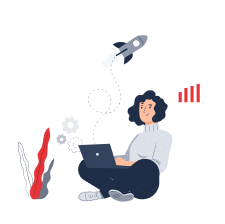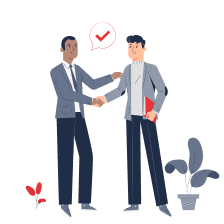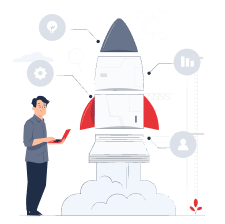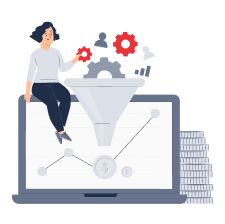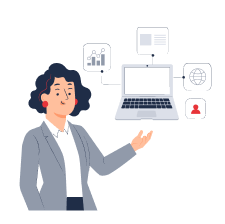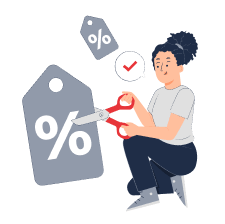Getting Things Done

What is the Getting Things Done technique?
GTD, which stands for Getting Things Done, is a widely used system for managing time and enhancing personal productivity. The technique helps you efficiently organise and manage all your tasks, enabling you to reach your goals in a systematic and stress-free manner.
In essence, GTD addresses the most pressing and relevant questions of our time: how do you organise tasks, regularly complete them, and achieve the results you want? American career coach, time management, and productivity consultant David Allen discovered the answer. In 2001, he published his book, "Getting Things Done," which details the leading principles of the system he developed.
The key principles of GTD
You might be surprised to learn that the human brain is not designed for storing information. The more energy you invest in attempting to remember your tasks and responsibilities, the less energy and mental capacity you have left to execute your ideas and plans. Therefore, to enhance productivity, it is essential to clear your mind regularly of all unnecessary and unwanted information. This is the fundamental principle of GTD.
1. Avoid keeping everything in your mind
This rule is fundamental to the GTD system. Always document all incoming information, from new work tasks to minor household chores-everything is significant. Allen emphasises that even if a task takes only a couple of minutes, you should record it and address it immediately. The objective is to clear your mind by transferring all your thoughts to an external system, ensuring no task remains unrecorded in your mind.
2. Simplicity is the secret to success
Consolidation is just as vital when transferring all your information to an external medium. Gather all your intentions, tasks, and plans in one place. Arrange the information in the way that is most convenient and familiar to you. For instance, if you are accustomed to using notebooks and diaries, switching to applications, task managers, and specialised boards might complicate your task. It is important to have a single storage solution; otherwise, you will waste time trying to recall where you noted things down.
3. Focus on just one task at a time
According to the GTD methodology, multitasking should be avoided. Typically, individuals who attempt to do several things at once remain constantly busy but ultimately unproductive. Therefore, it is essential to concentrate on a single task at any given time. For instance, you should not think about drafting a report for a speech while simultaneously drafting a work email.
Nevertheless, multitasking can be advantageous in certain situations. It is helpful when you combine tasks of entirely different natures that engage various parts of the brain and require distinct skills. For instance, you might prepare a presentation while listening to a podcast, attend a meeting while checking your email, or proofread documents as your computer installs an update.
4. Concentrate on resolving the issue
You should learn to view all tasks and challenges not as extra problems and difficulties but as opportunities for growth and skill development. Once this becomes a habit, you will be able to discover solutions to even the most challenging jobs quickly.
5. Act
The final principle, building on the previous one, is that any task, even the most trivial, such as responding to a business email, should be completed as swiftly as possible. Merely placing all unfinished tasks in a task manager will not resolve the productivity issue. It is essential to consider each task in terms of particular actions and to constantly ask yourself: what must be done to finish it as quickly as possible?
Implementing GTD in your work: where do you begin?

To start, if you have not used GTD yet, it is worth commencing with a few straightforward steps:
1. Gathering information
Before organising your tasks, write down everything that needs doing. This helps prevent cluttering your mind with details. Choose a single place for storing incoming information, whether it is a notebook or an app-consistency is key. This method allows you to verify or update information at any time. If you choose a notebook, ensure you always have it with you. We have all experienced those moments when a brilliant idea strikes, but we forget to write it down, relying instead on our memory. Next time, remember David Allen's advice: our brains should focus on generating and executing ideas, not on retaining them.
2. Processing tasks
When listing each task or planned activity, ask yourself: do you really need to do them? Also, consider the time it will take to complete them. If a task takes only a couple of minutes and can be finished immediately, do it straight away. If the task requires more time, break it down into smaller tasks within a longer-term project. Next, consider if someone else can complete some tasks for you and whether they are able to manage them. After this step, you may find that your diary has fewer tasks requiring urgent attention. If none of your colleagues can complete a task better than you, but you do not have the time, you can postpone it. Ensure to set a reminder or enter it in Google Calendar.
3. Organising and prioritising
If you merely jot down all the things that come to mind randomly, you risk missing important tasks or becoming completely confused. This is precisely why Allen developed a special workflow diagram, also known as a decision tree. To categorise each task appropriately, ask yourself key questions and provide detailed answers:
-
What is this task?
-
What results do I want to achieve?
-
Are particular actions needed?
-
If that is the case, what action should be taken first?
-
What is the time limit and the deadline?
Visually, the decision tree might look something like this:
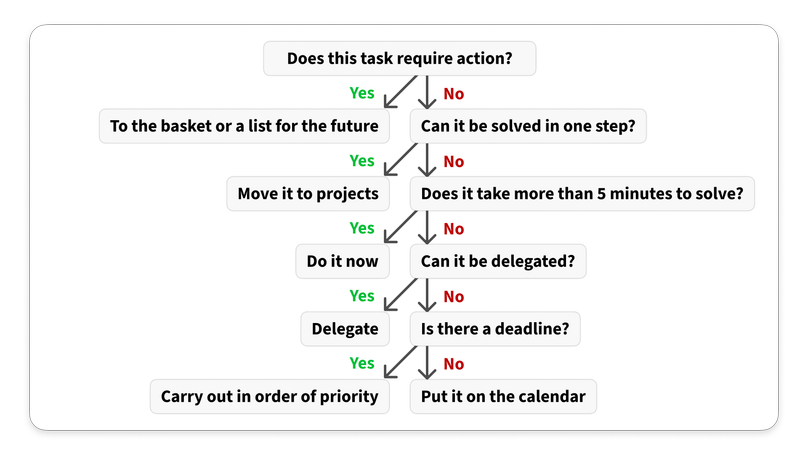
According to the GTD methodology, any task that requires several actions to complete is classified as a project. Examples of projects include landing a new job, renovating an apartment, running a marketing campaign, or hiring a personal assistant. These are considered projects because they contain multiple smaller tasks required to achieve the final objective. For instance, securing a new job involves steps such as creating or updating your CV, submitting it to job search platforms, applying for relevant positions, attending interviews, and more. In contrast, simple tasks may include preparing a presentation, replying to a business email, and other similar activities.
Also, tasks can be organised based on the following criteria:
-
Areas of activity - such as work, study, art, hobbies, and family.
-
The focus needed on particular activities: increasing sales, automating routine tasks, enhancing website performance, and improving the effectiveness of targeted advertising.
-
Location of activity: office, online, or branch.
4. Removing everything that is not essential
While organising, you may come across tasks that require no action. It is advisable to either remove these from the list to avoid confusion, save them in the reminders section for later, or retain them in the reference section if the information is useful.
5. Purposeful action
For each incoming task, gauge the necessary actions. After you eliminate tasks that require no action from your list, you can focus on those that need to be completed. However, do not prioritise them until you have outlined the specific steps to be followed. If necessary, create an action plan and be prepared to modify it according to external factors. This approach ensures you always know your next steps.
6. Consistently reviewing your lists to create a habit
To ensure the system's effectiveness, regularly review your tasks and monitor their progress while working through them. Make it a habit to analyse and update your to-do list. Check your notebook, add new tasks, and mark completed ones every evening or at least once a week.
Do not hesitate to change priorities if circumstances require it. Tasks that once appeared significant may no longer demand immediate attention, and it is time to redirect your focus to others. By monitoring your list, you will be able to see your progress, identify tasks you can quickly complete, and understand what you still need to do. For regularly recurring tasks, seek ways to improve them, saving time and resources. In this way, you will notice how effectively the entire GTD system functions and the benefits it provides.
Key mistakes when implementing GTD methodology

Anyone can face challenges when using a new tool for the first time. To prevent this, endeavour to avoid the following mistakes:
1. Utilising GTD without examining its features and guidelines
You are now feeling more confident using it, having just grasped the core principles of GTD and its implementation sequence. Nevertheless, some may perceive the system as overly complex and choose to figure it out during their work process. To maximise effectiveness, it is advisable to study GTD in depth and assess its compatibility with your workflow before incorporating it.
2. Ineffective handling of task lists
To achieve remarkable results, boost personal productivity, and improve team effectiveness, it is vital to avoid leaving the compiled task list to chance. Regular reviews, analyses, adjustments to tasks, and the removal of unnecessary task entries are essential. This is crucial for a successful and efficient system. Furthermore, promptly entering new tasks and updating existing ones can save time, reduce stress, and inspire employees to pursue new goals. In contrast to a large backlog of tasks, this strategy helps to avert the overwhelming sensation of stagnation.
3. Impatience
Avoid judging the system's performance after only a few weeks of implementation. Give yourself and your team time to adjust, learn how to use this tool for task management, and adapt it to suit your needs and priorities. While you may encounter some initial challenges, once you have a thorough understanding and practice using it, you will find it significantly easier to organise and tackle tasks.
4. Multiple data storage
Relying on several task management apps can lead to system failures and decrease your efficiency. You may lose data and waste time searching for it, which can adversely affect your motivation. Therefore, it is wise to consolidate all information into a single system and keep everything organised within it.
5. Poorly defined steps to address issues
It is advisable to write specific, precise, and clear steps for all team members to complete the task. Employ action verbs and elucidate all nuances and subtleties to prevent misunderstandings and ambiguity. This method will allow you to start the task more swiftly without wasting time attempting to decipher the instructions.
Top applications and task managers for GTD productivity
If you favour apps and online services over notebooks, here is a list of the most appropriate platforms for using the GTD system:
-
Any.do
Any.do is a versatile tool designed for task management, project organisation, prioritisation, and tracking task completion. With Any.do, users can create to-do lists for various timeframes, whether for the next day, week or even longer. You can set reminders, establish deadlines, assign tasks to others, attach relevant files, colour-code tasks, and add essential notes or tags. Any.do is ideal for both personal and collaborative use. One user can access the app on their phone, while another can log in via a web browser. Furthermore, you can easily import data from different platforms to the service - Any.do, for example, integrates seamlessly with Google, iCloud, Outlook, and more.
-
Todoist
This application resembles the previous one and offers a robust alternative to Any.do. It allows users to break down tasks into smaller components, categorise them by topics, use colour highlights, leave comments, and attach documents in various formats. Todoist supports collaborative project management and facilitates real-time cooperation. The premium version includes additional features such as notifications, advanced filters for task groupings, and templates for creating new lists.
-
Trello
Another convenient service that is particularly useful for collaborating on large-scale projects within small teams. The platform provides various formats for task management, such as checklists and virtual boards featuring special cards and tags. To organise tasks effectively, it is best to use a board with fundamental columns: planned tasks, current tasks, and completed tasks. This straightforward structure can be utilised immediately without any modifications or customised to meet your requirements. Furthermore, other tools like Dropbox, Slack, and Evernote (another excellent application for personal notes and to-do lists) can be seamlessly integrated into the application.
-
TickTick
This app is perfect for managing personal to-do lists. It synchronises with your calendar and enables you to share selected lists with others. Within these lists, you can create subtasks, devise detailed plans for their completion, leave comments, and highlight items using colours.
-
Shtab
This task manager is designed to create a to-do list. It offers various formats to visualise your workspace, including lists, timelines, calendars, boards, matrices, and more. Furthermore, the service allows you to add valuable information and hide, rather than delete continually, tasks that are not currently needed. You can sort all tasks based on different criteria, such as priority and deadlines.
Additional benefits of the GTD system

The methodology for enhancing personal efficiency is both straightforward and universal. GTD can be utilised in all aspects of life. In corporations and large firms, the methodology improves the productivity of individual employees, entire departments, and, ultimately, the organisation. Moreover, the Getting Things Done system aids in alleviating stress through clear task organisation and heightened motivation while also providing flexibility in management. GTD is also favoured by startups for prioritising tasks and achieving initial business objectives more rapidly.
Furthermore, this method can be utilised in scientific research and education. For instance, GTD aids in optimising experiment record-keeping, streamlining data analysis, and organising large volumes of information. Educators can employ the GTD system to prepare lecture and seminar plans, create assignments, and develop tests.
Utilising GTD is advantageous for self-improvement, enhancing personal productivity, and increasing life satisfaction. This is especially pertinent for individuals with diverse hobbies and interests, those managing two or more jobs or balancing an active work life with parenthood. GTD helps you manage the constant influx of tasks across various domains, such as work, study, household chores, hobbies, self-development, and social life.
Conclusion
Getting Things Done is an incredibly effective tool for time management and personal development. The GTD system significantly alleviates mental strain, allowing for more time to explore creative ideas and implement large-scale plans. When applied correctly, this methodology enables you to achieve much more without feeling exhausted while gradually enhancing your overall life satisfaction. Furthermore, GTD necessitates no financial investment or additional costs. By making the maintenance and updating of a to-do list a daily habit, you will soon discover yourself managing tasks with ease, much like cracking open nuts.