How to use ChatGPT for marketing and beyond that
Neural networks continue to evolve and impress with their diversity.

Now with their help, it is possible to generate images and texts! Moreover, with proper diligence, such texts are high quality and virtually indistinguishable from human writing - essays, dissertations, advertisements, blog posts, answers to any questions, and more. ChatGPT can write it all for you! So, let's see what else it can do and how to use it in our step-by-step guide.
What ChatGPT can do

It's a project by a well-known company OpenAI, specialising in developing AI systems based on the language model and designed to perform wide-ranging tasks and functions. However, SEO managers, advertisers, and users of other neural networks primarily use the project. Simply put, it is a chatbot with built-in AI that understands a vast variety of natural languages (but works best in English) and operates in a dialogue format. GPT can:
- Answer questions and find archive material, replacing a search engine. Why archived stuff? Because ChatGPT has no internet access now - its entire database is only up-to-date as of September 2021, so GPT isn't aware of the current events (unless you tell it yourself). If you need new information, using the old-fashioned search engine is best.
- Write or edit programme code. With GPT, you don't have to learn AI or programming from scratch. It will write the programme for you, help you find a bug in the existing code, and give you tips and solutions.
- Write proms for other neural networks (e.g., Midjourney). You just need to describe what you need to GPT in your usual way, and it will transform it into the most suitable request, which you need to copy and send to another neural network.
- Create scripts to communicate with clients. It is also possible to integrate GPT with your website to offer your users a super smart and resourceful chatbot.
- Compose SEO descriptions for articles. It will easily create titles, descriptions, and meta tags.
- Improve the originality of the finished text. Useful not only in education but also in blogging and article writing.
- Help with storytelling. ChatGPT can even write, develop, and create original stories about innovative scripts and ideas.
- Write adverts. All you need to do is specify the ad's product, purpose, and size, and the bot will suggest ways to promote it.
Note: The neural network constantly learns through communication with users, so it retains a history of all queries, and what you tell it will be remembered. Not literally, of course: according to OpenAI's policies, ChatGPT does not store users' personal history and personal requests but remembers the information obtained through them. It allows the neural network to handle new requests more efficiently and maintain a meaningful conversation.
However, be aware that GPT also has a few drawbacks:
- The information may be out of date. Ensure you check it for updates and validity if you use GPT to answer questions or search for materials.
- The information may be incomplete - including text. Use GPT to build a baseline and refine the results yourself.
- Unethical language. The developers assure GPT is entirely neutral and has no opinion itself. However, to be safe, check its responses on religion, gender issues, and other controversial topics for political correctness.
Lectera’s Online Courses by topic
How to use GPT properly
Working with GPT is as easy as using any other bot:
Step 1: Register on the official ChatGPT website. Some countries may need to log in via VPN and purchase a virtual number to register in countries where OpenAI is available. In other cases, please enter your phone number into the appropriate field, and you will get a one-time code. Once it has been entered into the form, you will need to fill in standard information about yourself.
Step 2: Formulate your question, preferably in English, using as simple a construction as possible. Although GPT understands complex language, you should avoid adjectives, participles, artistic comparisons ("-ing" and "-ed", etc.), and many verbs to answer your query accurately. Below we'll review some rules and tips for drafting prompts and queries.
Step 3: Start a dialogue with the bot. To do it, enter any query into the box and wait for the AI to generate a response. You can first ask the neural network unrelated questions and practice to get used to this interaction.
How to use GPT via the Telegram Messenger
A simplified version of the same AI, the OpenAI Bot in the messenger, is available for Telegram users. It can also create ad texts, come up with headlines, write simple codes or check them, etc. The only caveat is that the bot's response cannot exceed three hundred characters in Telegram. Also, since the bot is a simplified version of GPT, it is more prone to inaccuracies and errors. Getting started is, however, simple and straightforward:
Step 1: Find the bot in the new users' search box or via the hyperlink above.
Step 2: Open your chat with the bot and start a dialogue.
Step 3. Formulate your request in any language - English is also preferred here - briefly and clearly, then send it and wait for a response.
How to properly compose prompts for ChatGPT (with examples)
Here are a few rules for writing chatbot requests:
Rule 1. Define the chatbot's role in advance. Imagine that you are communicating with a living person. Who should they be at this moment? A copywriter? A teacher? A programmer? Perhaps even a doctor? You mentally or in writing assign a role to the chatbot. You can explicitly tell it to answer all your questions like a lawyer or a cook. This determines the further formulation of the question.
Rule 2. Use action words in the imperative instead of abstract future formulations like "could." Also, avoid introductory constructions ("quite possibly"), useless details ("a friend told me") and long descriptive sentences ("a room with a view of the sea, where dolphins swim, a good view of the sunset and lots of light"). Simultaneously, include words like "find it", "make it up", "come up with", etc.
Rule 3. Use keywords for your topic. This way, GPT will quickly understand what you are looking for. For example, if you're looking for travel information, use the words "travel abroad," "tourism," "hotels," "plane," "flights," "holidays," etc.
Rule 4. Be specific and precise about the context. The more precise and narrower the query, the more accurate the answer will be. For example, instead of "Where can I eat delicious food?" inquire about "Korean restaurants for a date night dinner in Berlin near metro N". Also, if you give the bot the task of writing a text, always specify in what style it should be - business, scientific, journalistic, etc.
Rule 5. Ask for a table or list of answers if this is more convenient. Write "…as a table" at the end of your request.
Rule 6. Offer the chatbot a solution yourself. For instance, if you want something specific from the AI. Let's say you want it to offer instructions on repairing your appliances. In that case, instead of "What should I do about my broken fridge?" it would be better to ask, "How can I fix a specific model of fridge quickly and on a budget?"
Examples of effective prompts
- Given the circumstances, what can I do? For instance: "Given that my neighbours have flooded me, what steps should I take to minimise the damage?"
- Give as objective arguments for/against the situation as possible. For example, "Give arguments for moving to France."
- Choose a profession for me with specific criteria, considering my interests. For example, "Find me a profession with a high salary. I can cook, sew, and am a good communicator, and I like animals and travel."
- Think of a title for this text fragment (then you must insert the fragment for which you need a description, a title, etc.). Or, for example, you could write like this: "Come up with a headline for a text about a trip to Iran where there is a story about a trip through the desert."
- What should I do in this situation? Explain and argue. For example: "What must I do if I've got food poisoning?"
- Suggest the number of topics for a thematic blog. For example, "Suggest seven topics for a food and cooking blog."
- Talk about the topic. You can add "citing sources." For example: "Tell me about the profession of a carpenter."
|
Bad Prompts |
Good Proms |
|
What's the most popular book of 2023? |
Which book is considered the most popular fantasy book in 2023? |
|
How can I improve my health? |
How can I improve my stomach condition if I am 44 and have chronic gastritis? |
|
Find delicious recipes. |
What should I make with cabbage, beef, eggs, and bread for dinner for two people? |
|
My girlfriend dumped me. What should I do? I'm worried I can't cope, can you advise me please? |
What should I do if I feel anxious about breaking up with my girlfriend? Make a list of ways to self-soothe. |
Share this with your friends via:
Latest News

A significant stage in the development of the alternative education system has begun in West Northamptonshire in the UK: the County Council is actively calling on parents, guardians, and trustees to participate in shaping the future of this key area.

Outwoods Primary School in Atherstone, Warwickshire, having experienced deep sadness after the loss of their famous cat, Silla, has found solace in a new pet – a Maine Coon named Aloysius O’Hara.

In modern universities, artificial intelligence, and in particular ChatGPT, is rapidly transforming from a controversial tool into a full-fledged student assistant.

An innovative educational project is gaining momentum in UK primary schools, aiming to change attitudes towards video games.
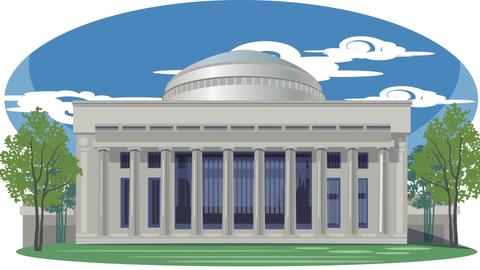
The Massachusetts Institute of Technology (MIT) presents MIT Learn – a revolutionary online platform that opens a “new front door” to access university knowledge and resources.
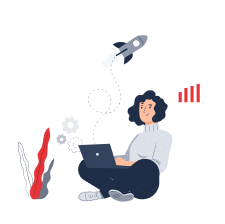
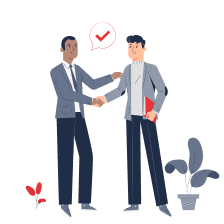

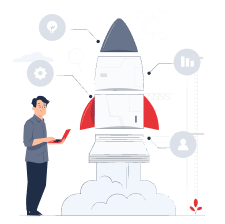
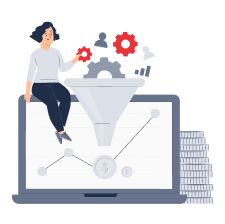



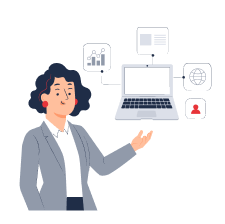


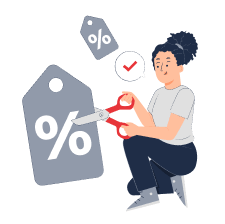
 Test: How Psychologically Mature Are You? Check Your Inner Foundation.
Test: How Psychologically Mature Are You? Check Your Inner Foundation.
 Test. Check Your Social Media Dependency Level!
Test. Check Your Social Media Dependency Level!
 Test: What Business is Right For You?
Test: What Business is Right For You?
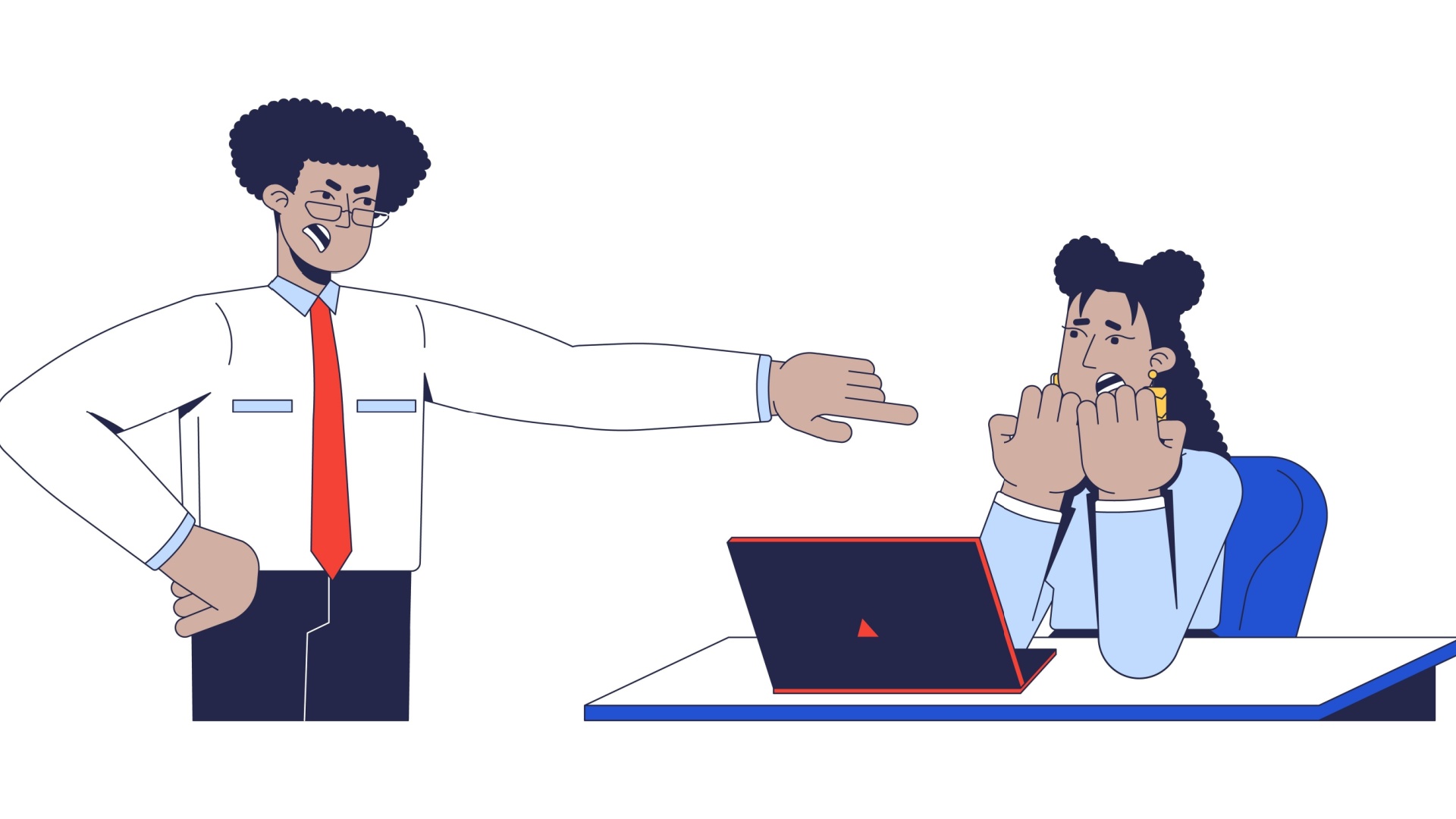 Test: How Prone Are You to Abusive Behavior as a Manager?
Test: How Prone Are You to Abusive Behavior as a Manager?
 Test. What superpower would you possess if you were a superhero?
Test. What superpower would you possess if you were a superhero?
 Test. What Should You Let Go of Before Winter Ends?
Test. What Should You Let Go of Before Winter Ends?
