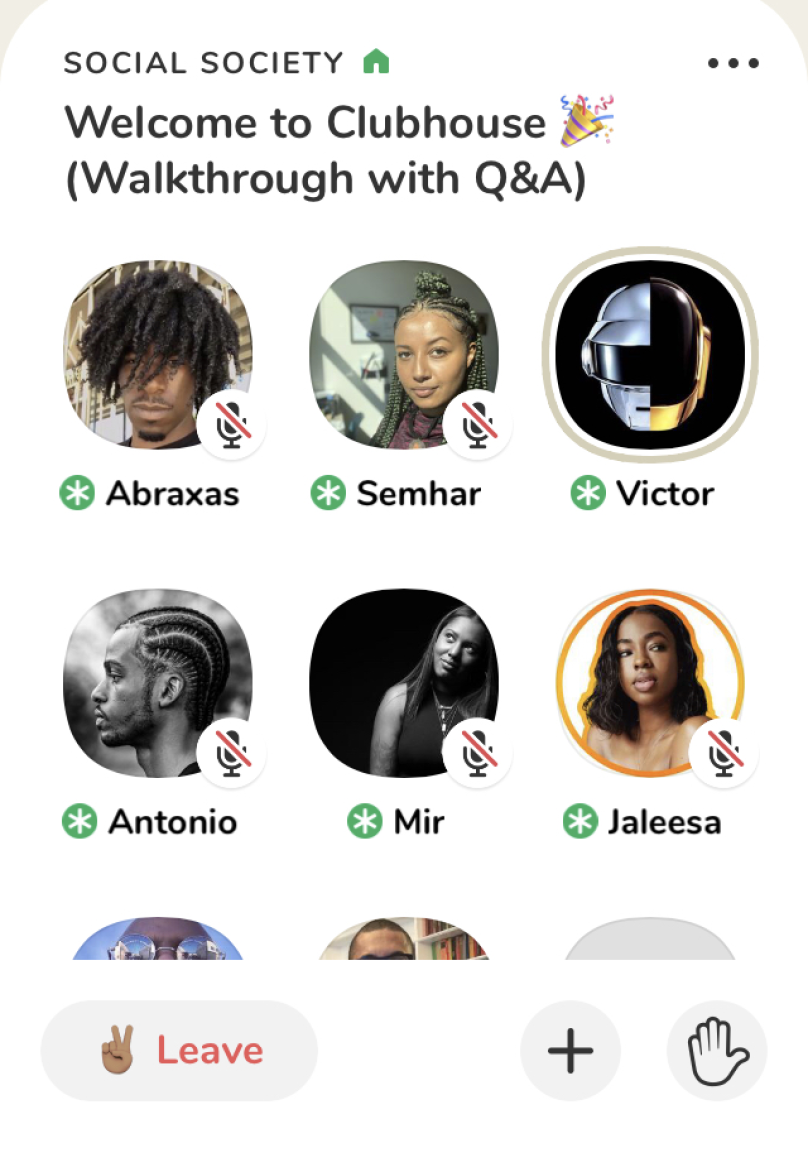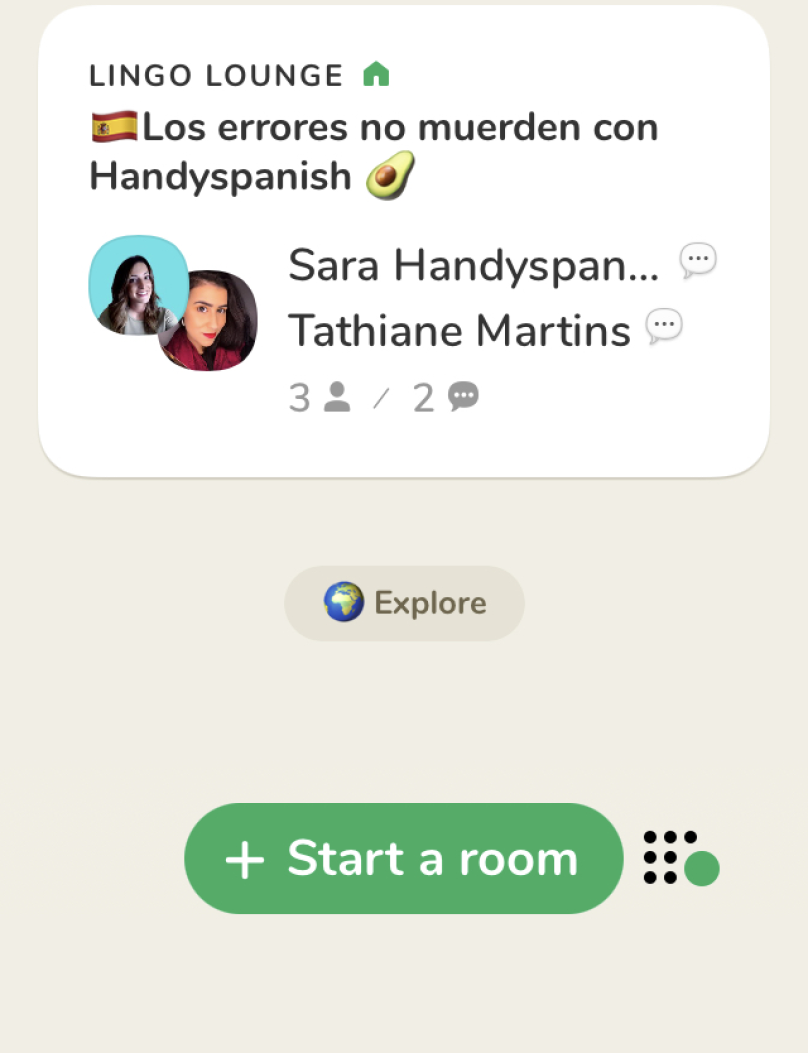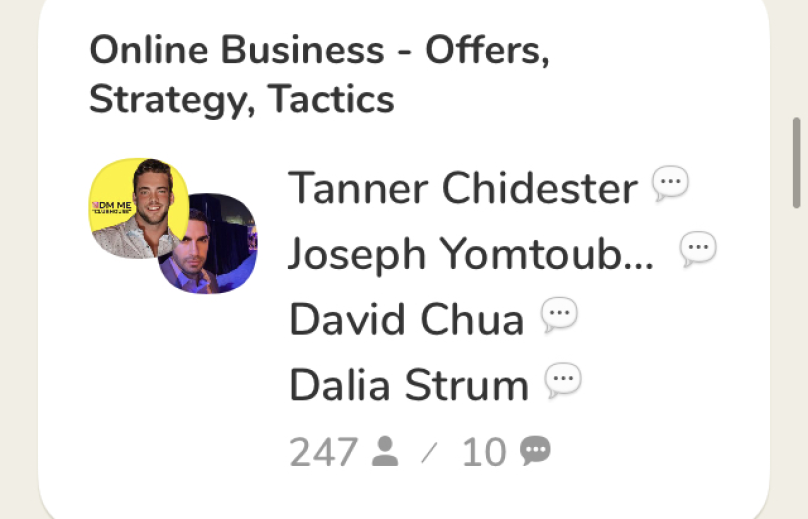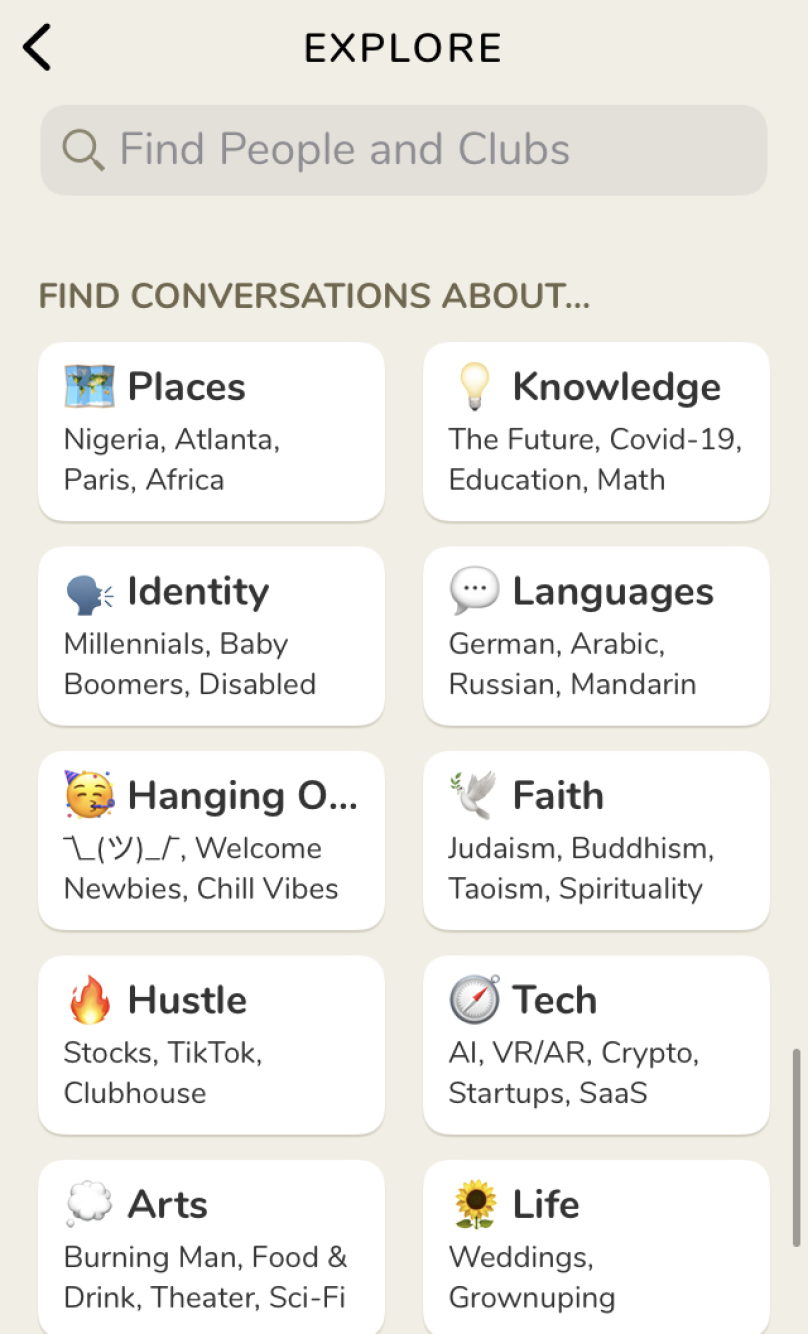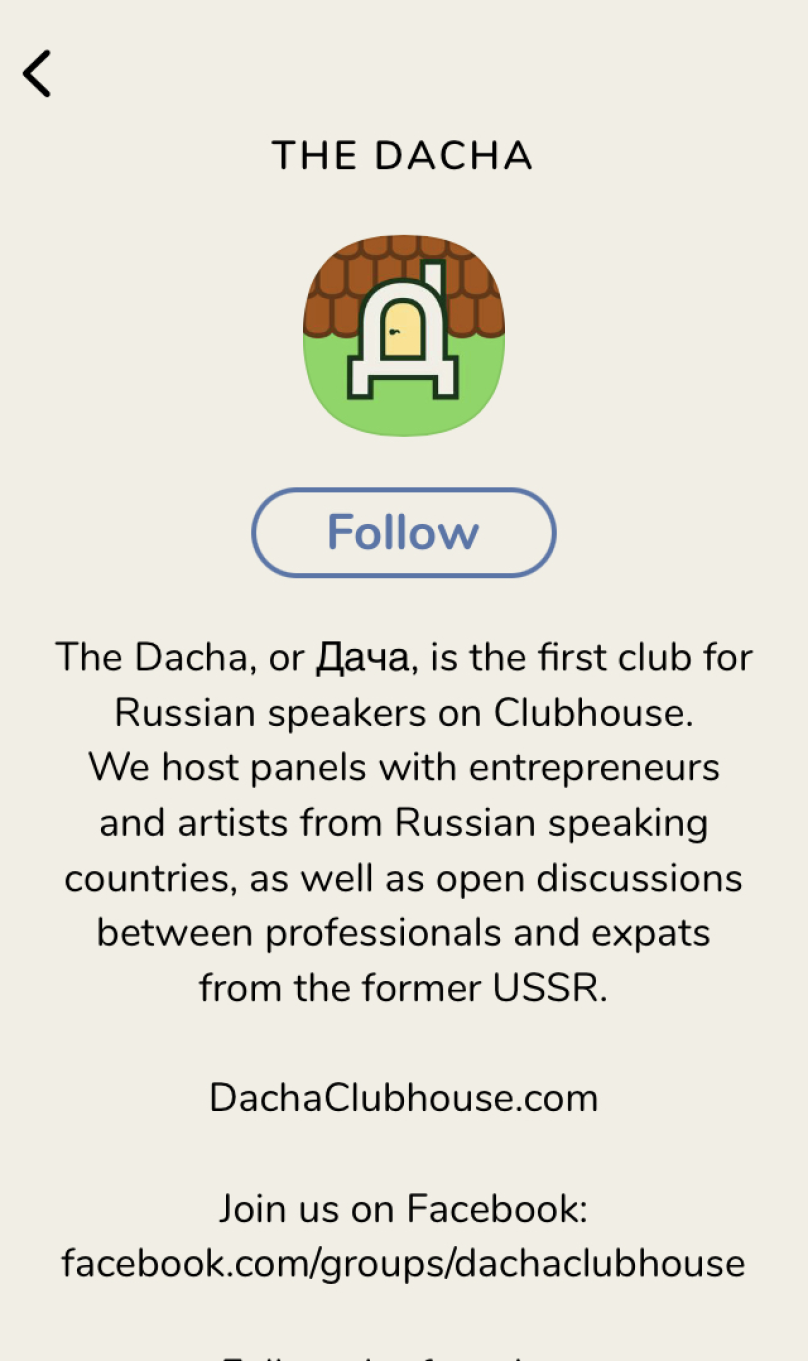What the Clubhouse social media app is, how you can get an invite and who to subscribe to in the first place
Lately, the voice-based social networking app Clubhouse has become one of the most talked about on the market. It literally exploded! This network is invitation-only, with all communication carried out solely by voice.

The conversations are not allowed to record and distribute. As the conditions mentioned above created a certain atmosphere of privacy, every other acquaintance, friend and colleague are now eager to join Clubhouse. The service is also of great interest to the fans of Elon Musk, Mark Zuckerberg, Oprah Winfrey, Kanye West, Jared Leto, Oleg Tinkov, and Sergei Minaev. However, all these star names form just one hundredth, if not one-thousandth, of the long list of celebrities registered with Clubhouse.
We'll tell you what this audio-only app looks like, how you can join it (without having to pay a few thousand roubles for an invite), what Clubhouse influencers are worth to follow, and which communities are worth subscribing to.
So, what Clubhouse is?

Clubhouse is a voice-based social network. Its users can create clubs (communities) and rooms (live streams) on all kinds of topics (except, of course, extremist or infringing someone's rights ones.) In Clubhouse, you are not allowed to record a conversation. If you do, your account will be banned and you won't be able to create your own rooms. You only will be able to participate in other users' conversations and listen to other live streams. If you are banned, the account of the person who invited you will be blocked as well, as invites still remain the only way to get in.
Clubhouse was founded in March 2020 by Rohan Seth and Paul Davison, Stanford alumni and former Google employees. Before that, they had already been launching some social media-related start-ups for several years. The idea gained popularity at the beginning of 2021 after some world-known (sometimes, odious) entrepreneurs, accompanied by their audience, joined the platform. Clubhouse is now valued at more than $1bn; this number has increased by about 10 times in a year.
What is the Clubhouse interface made of?
The audience in Clubhouse rooms consists of moderators, speakers and listeners. The latter group is divided into two types: those followed by some of the speakers or moderators and those who are not followed by anyone on the 'stage'. The stage is a space in the upper part of the room's widget. It is called so because the moderators (i.e. the founders of the conversation) can 'raise' there users who have clicked 'raise hand' and let them turn the microphone on to ask questions or give opinions. For the rest of the time, your microphone will be turned off by default. The voice messages option is not available as the discussion is right here and now and conversations are not recorded.
Topics of conversations are indicated in the names of rooms or the communities that create these rooms. Any Clubhouse user can start a live stream. Rooms can be 'open' (you can find them in the list), available only to the subscribers of a particular community (have a 'lock' sign) and 'closed (available only to members of a particular community). No sound or notification follows when a new user enters or leaves a room.
How to register
There are several options for registering with Clubhouse. Below, we'll look at each other in detail.

Firstly, a friend or acquaintance of yours can send you an invite. After registering in the network, every Clubhouse user gets one to three invites to send out. Clubhouse can give more invitations to users as they keep using the service. An invite is sent to a user's smartphone via iMessage.
Secondly, there is a waiting list. Just download the app and join this list. All your contacts already registered in the social network will be informed that you are waiting for a turn to join Clubhouse. By clicking 'Let in', one of them will just let you in the app without having to 'spend' any of their Clubhouse invites. The link to the person who invited (or accepted) you into the Clubhouse will be available on your page. You cannot hide this option from those who visit your profile.
Thirdly, you can purchase an invite or use special marketplaces that deal with invites exchange. We'll talk about such places in the next section.
How to get a Clubhouse invite
To get an invite to the Clubhouse social network, you can use the three methods mentioned above, or just buy it. Until recently, you could do it on Avito, Yula and their Western counterparts. It would cost you up to a hundred thousand roubles per invite. However, according to the experiment conducted by the author of the YouTube channel 'Kharchevnikov', invites were most often sold for 300-500 roubles. Currently, Avito has blocked all the offers for the sale of Clubhouse invites.
Do you not feel like spending money to buy an invitation? Very well, in this case, you can turn to the Telegram groups that deal with Clubhouse invites. Such groups can be found by 'Clubhouse' and 'invite' tags. The scheme of the deal is clear: a certain Clubhouse user sends you an invite and then you, as already a Clubhouse member, send the invites you got after the registration to other Telegram users. However, the rules of these spontaneous markets may vary from channel to channel.
Beginner's guide: how to use Clubhouse

The new social networking app Clubhouse is available only to iOS users. Its settings are intuitive, understanding the interface won't take you more than 5 minutes. The registration form will open right after you receive the invitation. You'll have to come up with a unique nick and confirm that you agree with the terms of use. Then you fill in a 'Bio', i.e. your profile description and add a photo for your avatar. You can provide your nickname and real name. Both will appear in your profile, but listeners and speakers can only see the nick when you are participating in a conversation. You can change your name once only.
After the registration, you will be suggested to follow your acquaintances who already use this social network. We recommend you not to skip this step and choose the profiles you would be interested to follow. Right afterwards, you can subscribe to other people and clubs by clicking on the magnifying glass icon in the main menu. The icon of an envelope with a letter represents the invites you have (you can invite someone to the app by clicking on this image). The calendar icon represents the room announcements feed, and the bell icon, the notification feed. How can you start a room? It's very simple. Just click the green sign 'Start a room' at the bottom of the screen and wait until the first ten visitors come. The button with nine mini-cubes to the right of the sign will direct you to the menu which is also accessible by swiping to the left from the main screen. In the menu, you can see the streamings visited by the users you are following and the rooms that are about to start in the clubs where you are a member or a follower. To find more rooms being held right now, click 'Explore' (the button will appear as you scroll to the end of the list of the rooms that suit you).
Now, let's take a brief overview of audio chats. As you already know, in the chats, there are moderators, speakers and listeners. Moderators and speakers, who have green icons with a white 'snowflake', are on the 'stage.' Right below the 'stage,' there are avatars of the users to who the moderators and the speakers are subscribed. Thumbnail avatars of the rest participants go last. To act as a speaker, click the hand icon in the lower right corner. To invite followers to a room, tap '+'. To leave a room, click 'Leave.' To collapse a room and continue searching for interesting conversations and clubs in the service, click 'All rooms' in the upper left corner. To familiarize yourself with the rules of the community i.e. Clubhouse itself, click the icon of a page with a wrapped corner which is in the upper right corner next to your avatar.
Clubhouse app: what may be of interest, who to follow, which clubs to join?
In Clubhouse, you can subscribe to both users and clubs. To become a club member, rather than a subscriber, you will have to subscribe to the club creators because members can be added to the club manually only. As a club member, you can start rooms i.e. live streams that can be run under the aegis of this community. If you prefer to remain a group subscriber, you'll be notified about the start of new rooms in the club, but won't be able to start one yourself on behalf of the group. The app will inform you when someone of the users you are subscribed to starts or announces a live stream.
Clubhouse is a new social network for self-educational geeks. 8 out of 10 live rooms here are about self-education. In an hour spent in Clubhouse, you will know the latest cryptocurrency news and learn about the marketing tricks pulled by the biggest beauty companies. You will also discover a thousand and one ways to boost your career personal brand, develop your creativity, write a song that will hit the charts and establish an online school. And that's just the beginning. Here, participants can hold round tables, select candidates for positions in state corporations, and interview the speakers who refused to be published in domestic journals.
Clubhouse club and rooms: which ones are worth attention?
You can find suitable communities in the relevant sections accessible by clicking on the magnifying glass icon. For the EdTech funs, Clubhouse has the Knowledge section. Those who are planning to immigrate or consider relocation programmes may like Places. For fitness enthusiasts, there is Wellness. Those interested in politics would prefer World Affairs. Arts is for wannabe artists, and Entertainment, for those who just got bored. The app is full of rooms where absolutely everyone can find something for their life, career, and even psychological wellbeing.
In the Russian-speaking segment, interesting rooms are hosted by infotainment-community The Dacha, and by Ksenia Dukalis who often appears in the live streams called 'Who this person is and why we need them' and 'Ksyusha discovers the world'. The paradoxically funny club 'The Most Boring Room' and Elizaveta Kuznetsova who summarizes each day in Clubhouse Night Show are also worth attention. MegaFon, Gazprombank, Sberbank, Skolkovo, Tinkoff, and VTB often launch their own live streams. Usually, the companies invite to participate either people famous in a particular field, like Oleg Tinkov or professional presenters, like Sergei Minaev. The latter promised never to return to Clubhouse after being blocked due to multiple complaints. Education, innovation, the latest news, research, case studies, funny situations at the bar last night and - situationally - anything else is talked about in Education Innovation, Booked, Tech Talks, Human Behaviour, Breakfast with Champions, Impact Entrepreneurs, WTF, Talk Club, Startup Club, The Power Circle, Community Club, The Speakeasy, Future of Work.
Who to subscribe to in order not to miss out on the most interesting Clubhouse conversations? There is a long list of candidates that are worth following. We recommend blogger Ilya Varlamov (who assessed his silent presence in the room at 500 thousand roubles), investor Oleg Tinkov, Ilya Krasilshchik, the head of Yandex. Lavka and author of the podcast Money Is Here. Also in the list: influencer Ksenia Dukalis (together with Elizaveta Kuznetsova, she often creates a room to discuss the latest news in the middle of a workday), Mail.ru co-founder Dmitry Grishin, Forbes Russia entrepreneur Igor Rybakov, film director Kantemir Balagov, and politician and activist Maxim Katz. In English speaking Clubhouse, the most interesting rooms are host by the network co-founder Paul Davison, marketist Lindsay Fultz, singer Drake, TV presenter Oprah Winfrey, designer Virgil Abloh, entrepreneur Elon Musk, Facebook founder Mark Zuckerberg, investor Harry Stebbings, journalist Josh Constine, software engineer Marc Andreessen, musician Axel Mansoor, who is also the guy from Clubhouse app logo, and professor Rahaf Harfoush.
When will Clubhouse be available on Android?
Several apps represented as Clubhouse versions for Android have already appeared on the Internet. One of them indeed allows you to download the social network, but then you can do nothing but only listen to other people's discussions. The Clubhouse founders reacted immediately. Within a couple of days, they announced the beginning of work on the official Android version of the app. Android software developer Mopewa Ogundipe who earlier created Android versions of Instagram, Medium, and Khan Academy took the lead in the project. The app is supposed to appear in Google Play in March 2021.

Despite multiple predictions of a sharp drop in interest in Clubhouse, the number of downloads of the app still remains high. By February, 24, Clubhouse had been downloaded more than 10 millions times overtaking Facebook in popularity. A few days earlier, the investors of the social network had indicated the ways of monetization (apart from spontaneous price lists headed by Ilya Varlamov). Users will be able to donate to speakers and moderators by clicking the Tips button which is soon to appear in rooms. And in several years, we can expect the appearance of Clubhouse tokens. The creators of the app are sure that these steps will allow the social network to stay 'afloat', keep its top position and attract significant investment.
Share this with your friends via:
Latest News

A significant stage in the development of the alternative education system has begun in West Northamptonshire in the UK: the County Council is actively calling on parents, guardians, and trustees to participate in shaping the future of this key area.

Outwoods Primary School in Atherstone, Warwickshire, having experienced deep sadness after the loss of their famous cat, Silla, has found solace in a new pet – a Maine Coon named Aloysius O’Hara.

In modern universities, artificial intelligence, and in particular ChatGPT, is rapidly transforming from a controversial tool into a full-fledged student assistant.

An innovative educational project is gaining momentum in UK primary schools, aiming to change attitudes towards video games.
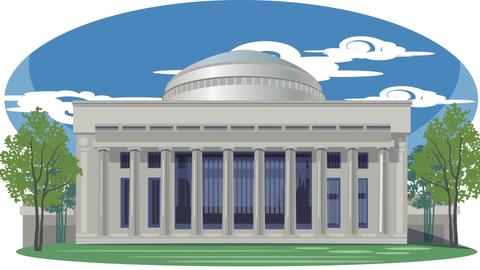
The Massachusetts Institute of Technology (MIT) presents MIT Learn – a revolutionary online platform that opens a “new front door” to access university knowledge and resources.
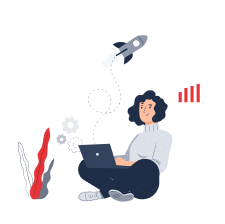
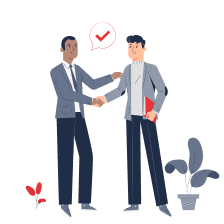

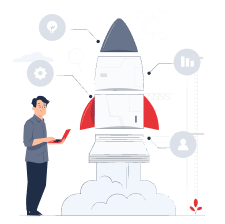
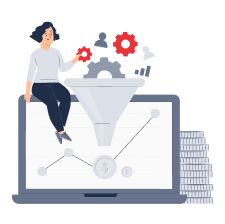



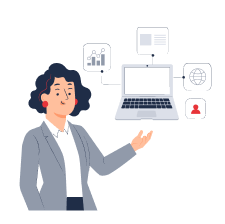


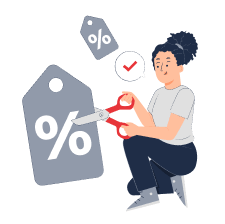
 Test: How Psychologically Mature Are You? Check Your Inner Foundation.
Test: How Psychologically Mature Are You? Check Your Inner Foundation.
 Test. Check Your Social Media Dependency Level!
Test. Check Your Social Media Dependency Level!
 Test: What Business is Right For You?
Test: What Business is Right For You?
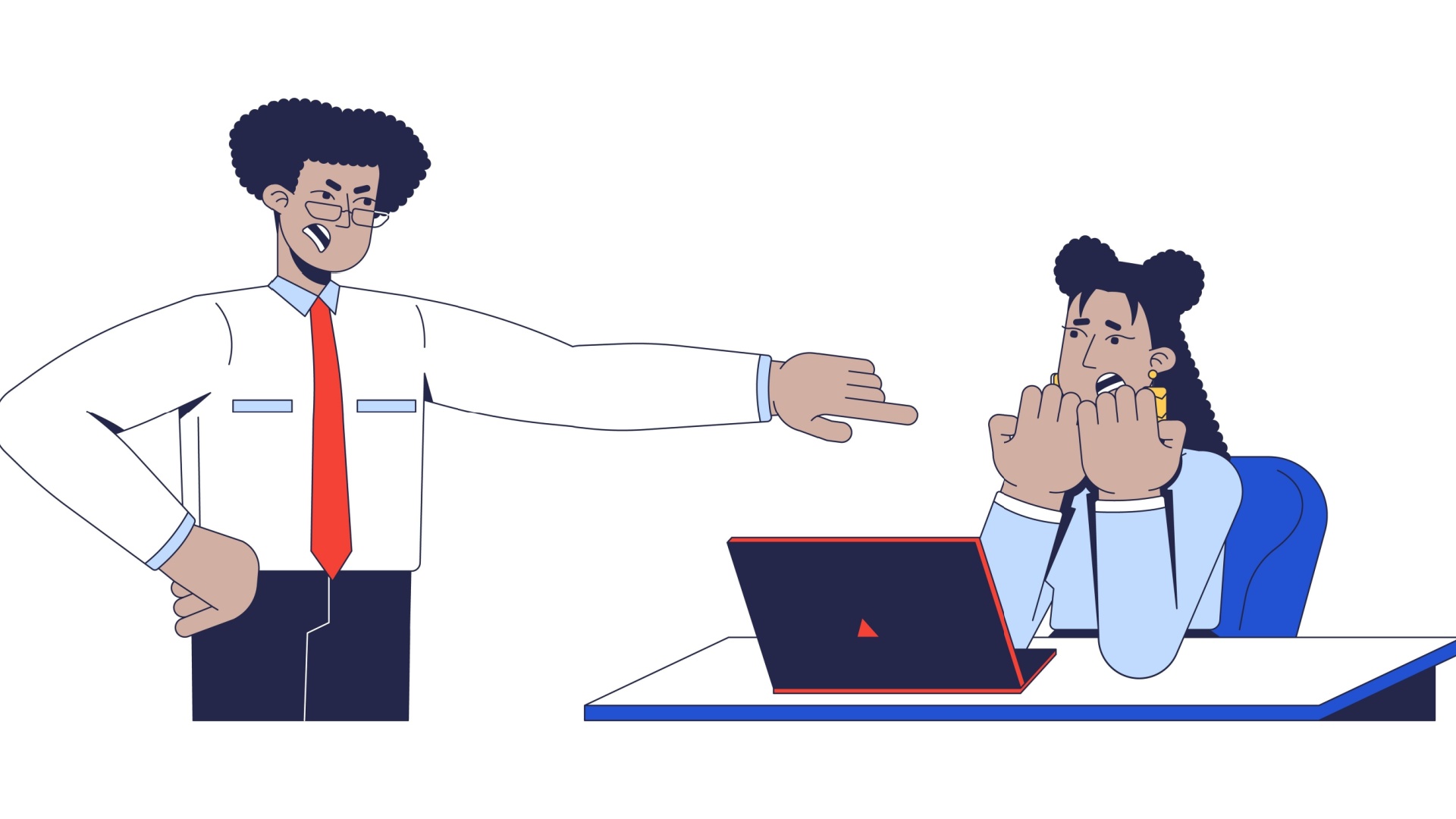 Test: How Prone Are You to Abusive Behavior as a Manager?
Test: How Prone Are You to Abusive Behavior as a Manager?
 Test. What superpower would you possess if you were a superhero?
Test. What superpower would you possess if you were a superhero?
 Test. What Should You Let Go of Before Winter Ends?
Test. What Should You Let Go of Before Winter Ends?